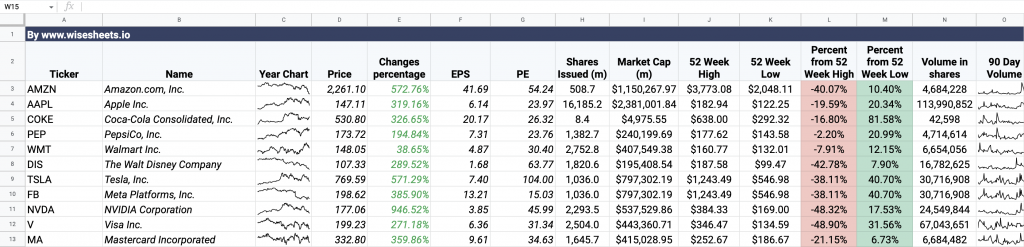In the fast-paced world of finance and investments, keeping a close eye on your portfolio is crucial. Google Finance Watchlist is a powerful tool that allows investors to monitor and manage their investments efficiently. In this article, we will explore the features and benefits of Google Finance Watchlist and how it can help you stay informed and make well-informed financial decisions.
What is Google Finance Watchlist?
Contents
Is a free online service provided by Google that enables users to create and track their customized portfolio of stocks, mutual funds, ETFs (Exchange-Traded Funds), and other financial instruments. It offers a user-friendly interface, making it suitable for both seasoned investors and beginners.
Key Features and Benefits
- Easy Setup: Creating your personalized watchlist on Google Finance is a simple process. All you need is a Google account, and you can start adding your desired securities to track.
- Real-Time Data: Provides real-time or slightly delayed data, depending on the stock exchange rules and the type of security you are tracking. This ensures that you have access to the most up-to-date information about your investments.
- Customizable Layout: The interface allows you to organize your watchlist according to your preferences. You can choose which data columns to display, such as the stock’s current price, percentage change, trading volume, and more.
- Stock News and Insights: Google Finance Watchlist offers a news section that aggregates the latest financial news related to the companies in your portfolio. This feature helps you stay informed about market trends and potential factors influencing your investments.
- Interactive Charts: Visual representations of stock performance are crucial for understanding trends and patterns. Google Finance Watchlist provides interactive charts, allowing you to analyze historical data and identify price movements over time.
- Mobile Accessibility: The service is accessible on both desktop and mobile devices, making it convenient for users to check their portfolio on the go.
How to Use Google Finance Watchlist
- Creating a Watchlist: Sign in to your Google account and navigate to the Google Finance website. Locate the “Watchlist” option and click on “Create a New Portfolio.” Give your portfolio a name and start adding your desired securities by searching for their ticker symbols.
- Customizing the Layout: Once you’ve added the securities, you can customize the layout by selecting the columns you want to display and rearranging the order of your holdings.
- Analyzing Performance: Use the interactive charts to analyze the historical performance of individual securities or your entire portfolio. You can adjust the time frame to view short-term or long-term trends.
- Staying Informed: Check the news section regularly to stay updated on developments that might impact your investments.
- Setting Alerts: Google Finance Watchlist allows you to set price alerts for specific securities. You’ll receive notifications when the price reaches your predefined threshold.
Is a valuable tool for investors of all levels, providing real-time data, interactive charts, and a customizable interface to track and manage their investments effectively. By using this free service, you can stay informed, make data-driven decisions, and achieve your financial goals with greater confidence. Remember that while watchlists offer valuable insights, conducting thorough research and seeking professional advice are essential components of successful investing.